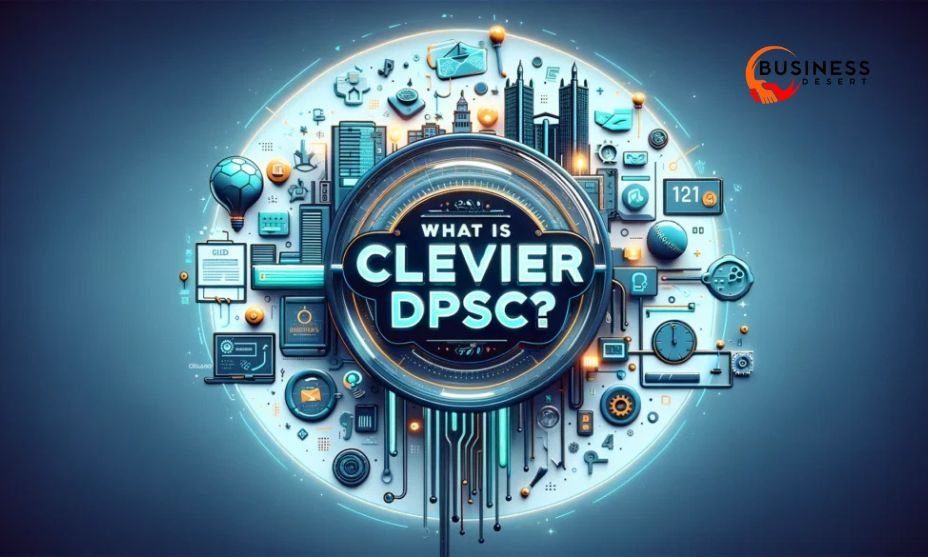Table of Contents
What is Clever DPSCD?
Clever DPSCD is an innovative platform created to support the Detroit Public Schools Community District (DPSCD) by providing students, teachers, and parents with a seamless digital learning experience. Clever functions as a single-sign-on (SSO) portal, meaning students can access all their educational tools with one secure login. This is especially useful in today’s digital learning environment, where multiple platforms are used for various subjects and activities. Clever DPSCD not only simplifies access but also enhances organization and focus, helping students dedicate more time to learning rather than logging in and out of multiple applications.
One of the primary goals of Clever DPSCD is to make learning accessible to everyone, regardless of their background or technological know-how. By consolidating educational resources in one place, Clever supports DPSCD’s mission to provide equitable learning opportunities to all its students. Teachers can track their students’ progress and adapt lessons to suit different learning needs, while parents can monitor their children’s progress, allowing for a more collaborative approach to education. This has been especially beneficial in virtual learning settings, where staying connected with both students and parents is crucial.
Moreover, Clever DPSCD has become a fundamental part of the learning ecosystem for Detroit Public Schools, allowing students to engage with learning resources both in and outside the classroom. By providing access to online resources like i-Ready, Microsoft Teams, and MyOn, Clever DPSCD gives students the tools they need to succeed in a digital-first world. The platform’s focus on security, ease of access, and collaborative learning has made it a trusted partner in Detroit’s educational landscape, helping foster an inclusive environment that values academic growth and digital literacy.
How to Access Clever DPSCD
Accessing Clever DPSCD is straightforward, ensuring students, teachers, and parents can get started quickly with minimal hurdles. Students can log in through the DPSCD Clever Portal by navigating to the official Clever login page, which requires them to select “Log in with Active Directory.” This option links their login credentials with the school district’s directory, enabling them to use their unique student ID and password to enter the platform. For new users, it’s essential to understand that these credentials are typically assigned by DPSCD and consist of a combination of initials, birthdate, and gender.
To help ensure smooth access, DPSCD has provided clear instructions and login tips. For example, a student’s login details often consist of their student ID followed by the domain “@thedps.org,” making it easier for them to remember. The password setup also incorporates easy-to-recall information, such as the initials of their name and birth details. By standardizing this process, DPSCD ensures that students can access Clever from various devices, including computers, tablets, and smartphones, whether they’re in school or learning from home.
Parents and guardians play a supportive role in this process by assisting younger children in logging in and understanding the platform. Clever DPSCD also provides a “Family Portal” for parents, allowing them to monitor their child’s progress, review assignments, and check attendance. This streamlined access for families helps create a collaborative learning environment, where parents can stay informed and involved in their child’s education journey.
Features and Tools Available on Clever DPSCD
Clever DPSCD hosts a variety of educational tools and resources designed to enrich students’ learning experiences. One of the standout features of Clever DPSCD is its integration with i-Ready, a comprehensive assessment and learning program that helps students improve their reading and math skills. i-Ready provides personalized learning paths that adapt based on the student’s strengths and areas needing improvement, allowing each learner to progress at their own pace. Through Clever, students can access i-Ready’s interactive lessons and track their own growth over time, making learning more engaging and goal-oriented.
Another valuable tool accessible through Clever DPSCD is MyOn, a digital reading platform. MyOn offers a wide range of books, articles, and graphic novels for students of all reading levels, making it a go-to resource for literacy improvement. MyOn tracks students’ reading habits and provides teachers with insights to tailor their reading assignments accordingly. This interactive platform encourages students to read more by offering books that match their interests, which fosters a love for reading while enhancing literacy skills. By having MyOn available within Clever, DPSCD creates a more cohesive learning experience that’s easy for students to navigate.
Microsoft Teams is another key tool within Clever DPSCD, particularly useful for virtual classrooms and remote assignments. Through Teams, teachers can set up virtual meetings, share assignments, and facilitate discussions. Microsoft Teams also includes a collaboration feature that allows students to work together on projects in real-time, making it easier for teachers to replicate the dynamics of an in-person classroom. By integrating essential tools like Microsoft Teams, MyOn, and i-Ready within a single platform, Clever DPSCD provides a well-rounded digital learning environment that covers various aspects of students’ educational needs.
Troubleshooting Common Issues with Clever DPSCD
Despite the ease of use that Clever DPSCD offers, users occasionally encounter challenges that can disrupt the learning experience. One common issue involves login difficulties, which can stem from various reasons, such as incorrect passwords or network problems. For students or parents facing login errors, the first step is to ensure that the username and password are entered correctly. If the problem persists, it may be helpful to check the internet connection or restart the device. Clever also offers a support page with troubleshooting tips for common login errors.
For students who forget their login credentials, DPSCD provides a simple password recovery process. In such cases, students or their parents can contact the school’s IT department or a designated Clever support contact to retrieve or reset the login details. In some instances, parents may also have login issues with the Family Portal, often due to outdated browser settings. To resolve this, it’s recommended to update the browser to the latest version or clear the cache, which can help prevent loading issues.
Additionally, some students may encounter issues with specific applications, such as i-Ready or MyOn, not loading properly. These problems often arise due to compatibility issues with certain devices or software. If an application fails to load, refreshing the page or trying a different device can help resolve the problem. DPSCD also advises using devices compatible with the latest versions of the applications to ensure the best experience. By following these troubleshooting steps, users can quickly resolve minor issues and return to learning without significant delays.
Best Practices for Maximizing Clever DPSCD
Maximizing Clever DPSCD’s potential requires a few best practices that students, teachers, and parents can follow. For students, one useful tip is to regularly update their device settings and ensure they are using a compatible browser, such as Chrome or Firefox. This helps avoid compatibility issues with the tools provided on Clever, ensuring a smooth experience. It’s also beneficial for students to establish a routine when using Clever, such as setting aside a dedicated time to complete assignments or review resources. Consistency in using the platform can help them develop good study habits over time.
Teachers can maximize Clever DPSCD by customizing assignments and resources for their classes. Clever allows educators to personalize learning paths within applications like i-Ready and MyOn, enabling them to assign content that meets the specific needs of each student. Teachers can also use Microsoft Teams to facilitate virtual discussions, encourage collaborative projects, and assess students’ engagement levels. With these strategies, educators can make learning more interactive and adapt lessons to address different learning styles within their classrooms.
Parents can contribute by becoming familiar with the Family Portal on Clever DPSCD, where they can view their child’s assignments and attendance. This level of involvement allows parents to offer support at home, encouraging a more productive study environment. Parents can also help younger students establish login habits and remind them to keep track of their assignments on Clever. By following these best practices, students, teachers, and parents can work together to make the most out of Clever DPSCD’s extensive resources, creating a supportive and efficient learning environment.
Frequently Asked Questions about Clever DPSCD
To help users better understand Clever DPSCD, here are answers to some of the most common questions about the platform:
- What is Clever DPSCD?
Clever DPSCD is a digital learning portal used by Detroit Public Schools, allowing students, teachers, and parents to access educational resources through one secure login. - How can I reset my Clever password?
If you forget your password, you can contact your school’s IT department for a reset or follow the DPSCD guidelines for password recovery. - Is my child’s information safe on Clever?
Yes, Clever uses advanced security measures to protect students’ data, ensuring a safe digital environment for learning. - What devices work best with Clever DPSCD?
Clever DPSCD works best on up-to-date devices using browsers like Chrome or Firefox. Check your device compatibility to ensure all tools load properly. - Can I access Clever from home?
Absolutely. Clever is accessible on any internet-connected device, allowing students to continue their learning at home as seamlessly as they would in school.
By answering these questions, users can gain a clearer understanding of how to navigate and use Clever DPSCD effectively, making it easier to solve minor issues independently and use the platform to its fullest potential.
Conclusion
Clever DPSCD has become a cornerstone of digital learning within the Detroit Public Schools Community District, offering a unified platform that simplifies access to educational resources for students, teachers, and parents. With Clever, students can effortlessly navigate applications such as i-Ready, MyOn, and Microsoft Teams, while teachers and parents have tools to track progress and facilitate learning. As we adapt to a technology-driven world, platforms like Clever DPSCD are essential for providing an inclusive, supportive educational environment that enables students to thrive academically.
For More Visit : Businessdesert